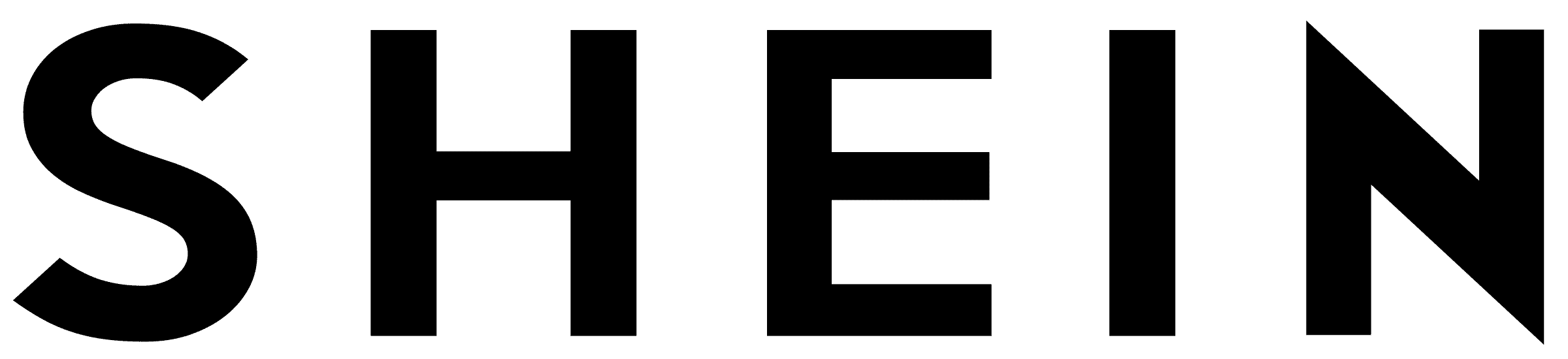
Try on SHEIN items with AI
Paste a SHEIN listing link or upload the product photo. Get a believable preview on your own photo in seconds.
Not affiliated with SHEIN. For shoppers who want better fit decisions.
How it works for SHEIN
Paste a SHEIN link
Or upload the listing image. Front-on shots work best.
Add your photo
Half-body or full-body. Clear lighting improves results.
Generate the try-on
Preview the fit in seconds. Save or share.
Built for SHEIN shoppers
Better size confidence
See drape and proportions on your body before you buy.
Boost listing appeal
Shoppers can add try-on previews to increase engagement.
Privacy first
Images are processed server side and purged after use.
One minute setup
Two images in. Try-on out. No measurements needed.
Works in the browser
No app. Desktop and mobile supported.
SHEIN friendly inputs
Supports common listing crops and aspect ratios.
How to use Fitcheck7 with SHEIN
SHEIN's catalogue refreshes daily with thousands of fast-fashion drops, yet flat product shots rarely show how the fabrics hang or how bold prints translate off screen. Fitcheck7 gives you a private fitting room for every SKU. Upload the product image and your own photo to see if that trending co‑ord actually suits your proportions before it arrives.
- Grab the product link or download the main image from the SHEIN app or website.
- Paste the URL into Fitcheck7 or upload the saved picture of the garment.
- Add a clear photo of yourself, lining up your pose with the model's stance.
- Generate the preview and study how the cut, length and fabric behave on your body.
- Repeat with different colours or sizes until you find the combination that works.
With an instant preview you can check crop lengths, neckline depth and whether patterns align as expected. It's especially handy for SHEIN's mix-and-match sets where sizing can vary. Our SHEIN sizing guide explains how to combine Fitcheck7 with review measurements for more accurate orders.
Use high-resolution catalogue images and take your own photo in similar lighting. If the product image includes props or angles, crop to focus on the garment. More tips live in our photo tips article.
Frequent users create boards of potential hauls, comparing fabrics and colours against pieces they already own. It turns the quick-browse experience into a curated wardrobe planner so you only order what complements your style.
Once you've generated a look you like, save the image to build outfit ideas or share with friends. If the parcel disappoints, the preview helps illustrate fit issues when leaving reviews or relisting items. Fitcheck7 isn't associated with SHEIN; we simply help you make sense of the ever-changing feed and encourage more thoughtful purchases.
FAQ
Can I paste a SHEIN link?
Yes. We fetch the listing image when possible. You can also upload the product photo.
Do you store images?
We process uploads for the preview and purge them shortly after. See Privacy for details.
Is this allowed by SHEIN?
Use your own photos or photos you have rights to use. Respect SHEIN terms when sharing results.
What photos work best?
Clear lighting and front-on product shots. Half-body or full-body user photos.
Fitcheck7 is not affiliated with or endorsed by SHEIN. SHEIN is a trademark of its owner.
Ready to try a SHEIN item?
Open the demo and paste a SHEIN link to generate your first preview.